Learning how web works and building my custom DOM for it !!
DOM
Understanding this line The Document Object Model (DOM) is an application programming interface (API) for HTML and XML documents.
DOM ( Document Object Model ) The DOM is like a map of a webpage or document. Imagine a webpage (HTML) as a tree where each part—like headings, paragraphs, buttons, or images—is a branch or a leaf. The DOM is the structure of this tree that makes it easy for programs to understand and interact with the webpage.
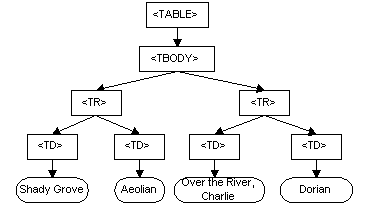
API An API is code that allows a program to “talk to” something else. In this case, the DOM API provides tools for programmers to interact with a webpage’s structure.
Understanding it all, DOM is a “map” of a webpage or document. It provides a way (using an API) for programmers to interact with and manipulate the webpage’s structure, content, and style.
Before the DOM, different browsers handled webpages in slightly different ways, making it hard to write programs that worked everywhere.
DOM customs web browser’s , mock web engines must be based on Custom DOM implementation
What is xpath ? (XML path language)
The absolute path of the node / which element to interact with , the absolute path of the node
Example include:
html/body/div[3]
html/body/c-wiz[2]/div/div[2]/c-wiz/div/c-wiz/c-data
These start from the root html , till the absolute end of the node name
The DOM is created by browsers , browser have a standard on how to create a DOM , the xpath is a way to interact with the DOM in an efficient way
How to extract xpath ?
Custom DOM
Features of using a custom DOM , add features like is_clickable , is_visible etc ..
Making the bounding boxes:
The JS already gives / makes the bounding box for its elements and its very simple to get the coords of that bounding box.
const element = document.querySelector("#myElement"); // Select the element
const rect = element.getBoundingClientRect();
console.log({
x: rect.x, // X coordinate
y: rect.y, // Y coordinate
width: rect.width, // Width of the element
height: rect.height, // Height of the element
top: rect.top, // Distance from top of viewport
right: rect.right, // Distance from right of viewport
bottom: rect.bottom, // Distance from bottom of viewport
left: rect.left // Distance from left of viewport
});
CSS selector:
var idx = document.querySelector("div.container > p:first-child");
// This selects the para tag that has an direct first child present in the div tag that has an class of container
To extract a css selector we can pass in xpath and get out a css selector that is :
function xpathToCss(xpath) {
return xpath
.replace(/\/\//g, '') // Remove double slashes
.replace(/\//g, ' > ') // Replace single slashes with '>'
.replace(/\[(\d+)\]/g, ':nth-child($1)') // Convert `[n]` to `:nth-child(n)`
.replace(/@([\w-]+)/g, '[$1]') // Convert `@attr` to `[attr]`
.replace(/^\s*>/, ''); // Remove leading '>'
}
// Example Usage
let xpath = "/html/body/div[1]/ul/li[2]/a";
console.log(xpathToCss(xpath));
“/html/body/div[1]/ul/li[2]/a” to “html > body > div:nth-child(1) > ul > li:nth-child(2) > a”
The flow goes like
- Creates all JS interactable tags from the custom DOM.
- Pass to the LLM model, and ask it to define the next step / where to click from there
- Make bounding boxes using the core Algo, and then add labels to that , the labels should be same as what you got from the custom DOM parsing
- Pass that to a good VLM model and ask it to find the changes it did ..
